How Ryusume Works
Transforming your resume is incredibly simple. Follow these three easy steps to get your tailored, ATS-ready PDF in seconds.
1
Upload Master Resume & Paste Job Description
Start by providing your base documents. No need to create anything new.
- Upload Your Resume: Click 'Upload File' and select your current resume. We accept LaTeX (.tex), PDF, and Word (.docx) files. Your latest upload becomes your saved Master Resume.
- Paste Job Description: Copy the entire job description from the listing you're targeting and paste it into the designated text area.
- Filename (Optional): Give your output file a specific name if desired.
Tip: Ensure your Master Resume contains all your core experience and skills.
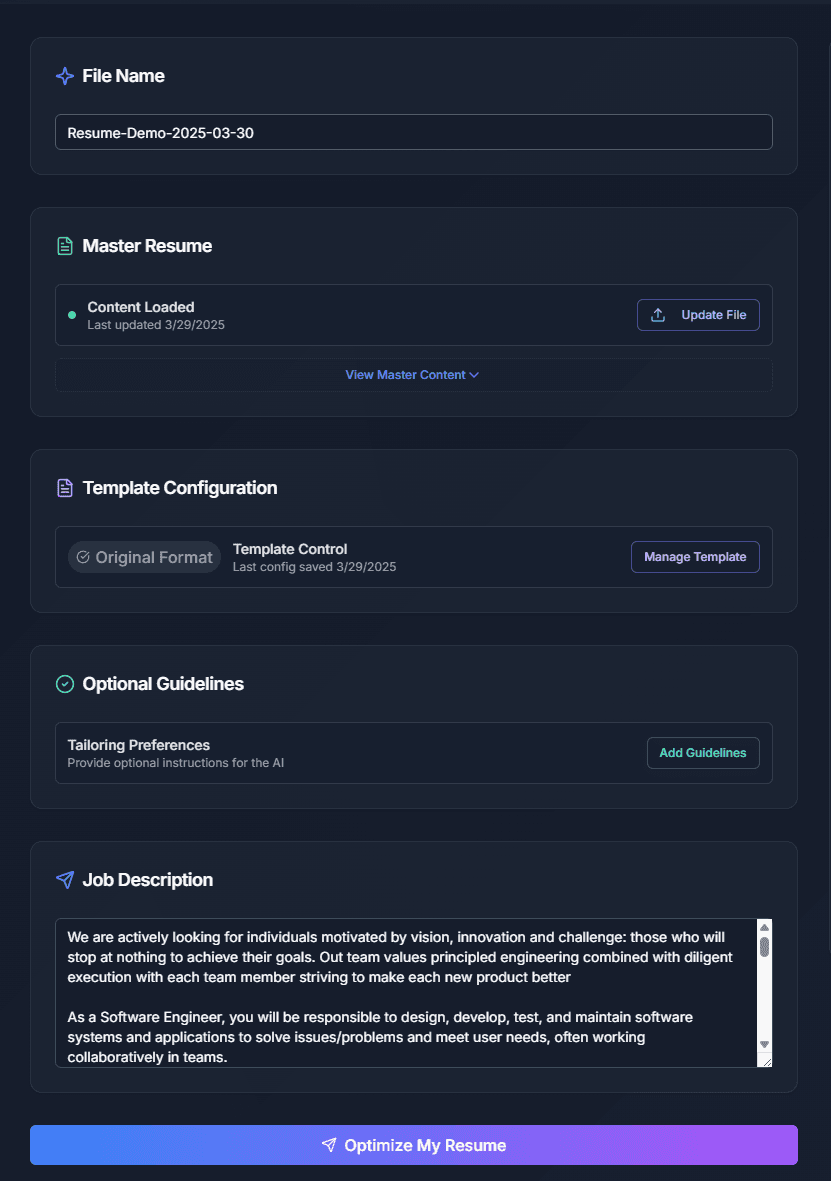
2
AI Analysis & Intelligent Rewriting
This is where the magic happens. Click "Optimize Resume" and let Ryusume's AI get to work.
- Contextual Analysis: The AI reads both your resume and the job description to understand requirements, key skills, and your existing experience.
- Smart Tailoring: It goes beyond keywords, intelligently rewriting parts of your resume (like summaries and bullet points) to directly address the job requirements while maintaining accuracy.
- Format Handling: Your original LaTeX formatting is preserved. For PDF/Word, content is adapted (using a standard template for Free users, or your custom template structure for Premium).
The process typically takes less than a minute.

3
Preview, Edit (Premium), & Download PDF
Once processing is complete, your tailored resume is ready.
- Preview: Review the generated PDF directly within the app to see the changes.
- LaTeX Editor (Premium): Premium users can view and make minor edits to the generated LaTeX code directly.
- Quick Edit (Premium): Make small text adjustments to the final output before downloading.
- Download: Click the download button to get your ATS-ready, professionally formatted PDF, ready to submit!
Repeat the process for every job application effortlessly!

